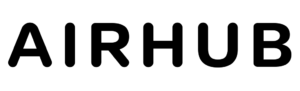The popularity of eSIM technology is growing daily, and with it, the question of many users whether their device supports an embedded SIM or not. An eSIM stands for an embedded SIM. This form of digital SIM allows users to turn on cellular plans without necessarily inserting a physical SIM card into their device. The flexibility and convenience it offers make the technology ideal for frequent travelers who often have to switch carriers.
Before subscribing to an eSIM plan, you should know whether your device is eSIM-compatible. That’s why we came up with this guide on checking eSIM compatibility in both iPhone and Android devices.
What is eSIM Compatibility?
First, let me define eSIM compatibility check: A device is said to be eSIM-compatible if it has integrated eSIM hardware to go digital and thereby connect to cellular networks. Most new models of iPhone and Android phones have built-in eSIM support, but it is always good to verify that before you buy any eSIM plan.
Checking for eSIM Compatibility on Your Device
Follow these steps to determine whether your phone is an eSIM-supported device.
1. See Settings Menu
Most smartphones display eSIM compatibility in their settings. Here’s how you can check this:
For iPhones:
-
Go to Settings.
-
Select or tap Cellular or Mobile Data.
-
If you see an option to add a Cellular Plan, your iPhone supports eSIM.
For Android Phones:
-
Go to Settings.
-
Tap on Network & Internet.
-
Look for something like a Mobile Network or SIM Cards. If there is an option saying Download a SIM or Add eSIM, then your Android supports eSIM.
2. Manufacturer’s Website
Another way to check this is to go to the manufacturer’s support page. Find your device model and search for “eSIM support.” Apple and Samsung give full details on which model supports an embedded SIM.
3. Check the eSIM IMEI Number
Dial *#06# on your phone.
Such would have an “IMEI” number labeled as either eSIM IMEI or Digital SIM IMEI; if you see this, then your device is eSIM-compatible.
4. Carrier’s eSIM Compatibility Check Tool
Most carriers offer an eSIM eligibility tool on their websites, which requires only the model or IMEI number of your phone, and it will confirm if your device will support eSIM or not. eSIM-Supported Devices LIST
Here is a quick rundown of some of the most popular devices that offer eSIM support:
-
iPhone Models Supporting eSIM
-
iPhone 14 series
-
iPhone 13 series
-
iPhone 12 series
-
iPhone 11 series
-
iPhone XS, XS Max
-
iPhone XR
Models of Android that Support eSIM
-
Google Pixel 4 and later
-
Samsung Galaxy S20 series and later
-
Samsung Galaxy Note 20 series
-
Samsung Galaxy Z Flip and Fold series
-
Huawei P40 and later
Benefits of Using an eSIM
-
You can have multiple numbers on a single device.
-
Easy Switching: Switch between different carriers – all without changing the SIM card.
-
Perfect for Travelers: You can download international plans easily when you travel abroad.
-
Eco-friendly: ESIMs reduce the usage of plastic SIM cards.
Tips Before Opting for eSIM
-
Confirm with Your Carrier: Even though your device may support an eSIM, it would be great to confirm from your carrier whether it actually provides eSIM services.
-
Check for Lock Status: Your phone should be unlocked to allow you to use eSIMs from different carriers.
-
BACK-UP DATA: Make sure to back up your current data, as some settings may reset once an eSIM is enabled.
Final Thoughts
The guide given here will help you execute eSIM-supported devices on your smartphone.Whether you have an iPhone or an Android that supports eSIM technology, each detail here will further help you leverage the benefits of a digital SIM as such.