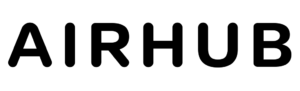What should I do if my device is network locked?
If your device is network locked, meaning it can only be used with a specific carrier’s network, you will not be able to use an e-SIM. You must have an unlocked device to be able to use e-SIM. There are several things you can do to get your device unlocked: Contact your carrier: If your […]
“Cellular Plans From This Carrier Cannot be Added” Error Message.
The error message “Cellular Plans From This Carrier Cannot be Added” typically appears on a mobile device when attempting to add a new cellular plan from a carrier that is not supported by the device.This message can occur for several reasons, including: Incompatible device: Some carriers only support certain types of devices. If your device is […]
Unable to Complete Cellular Plan Change” error message.
The “Unable to Complete Cellular Plan Change” error message is a common error that may appear when attempting to switch to a new e-SIM plan on your mobile device. There are several reasons why this error message may appear, including: Poor network connection: A weak or unstable network connection can cause the e-SIM plan change to fail. Ensure […]
Can’t connect my e-SIM on Android.
If you are having trouble connecting your e-SIM on an Android device, there are several steps you can take to troubleshoot the issue: Make sure your device is compatible with e-SIM: Not all Android devices are compatible with e-SIM technology, so it’s important to confirm that your device supports e-SIM before attempting to connect. Confirm […]
Can’t connect my e-SIM on iOS/iPhone.
If you are having trouble connecting your e-SIM on an iPhone or iOS device, there are several steps you can take to troubleshoot the issue: Make sure your device is compatible with e-SIM: Not all iPhone or iOS devices are compatible with e-SIM technology, so it’s important to confirm that your device supports e-SIM before attempting to connect. […]
”This code is no longer valid” error.
This error appears either when the QR code is not properly scanned or if the e-SIM has already been installed. Sometimes, due to poor connection, QR codes are partially scanned. Try rescanning after ensuring you have good network strength. To check if your e-SIM has already been installed: Go To Settings > General > About Scroll […]
How do I set up my APN?
However, if you do want to check or manually configure the APN, follow the steps below: iOS: ⚫ Go to Settings ⚫ Mobile/Cellular Data ⚫ Under Mobile/Cellular Data Plans, select your e-SIM ⚫ Mobile/Cellular Data Network ⚫ In the Mobile/Cellular Data APN field Android: ⚫ Go to Settings ⚫ Network & Internet section ⚫ […]
I have installed my e-SIM but my home SIM has stopped working.
If you’ve installed an e-SIM on your device and your physical SIM card has stopped working, there are a few things you can try to troubleshoot the issue: Make sure your SIM card is inserted correctly: Check to ensure that your SIM card is properly inserted in your device’s SIM card tray. Sometimes a loose or improperly […]
I cannot scan my QR code.
There could be several reasons why you’re unable to scan your QR code for your e-SIM. Here are a few things you can try to resolve the issue: Check if your phone is compatible with e-SIM: Make sure your phone supports e-SIM technology.Not all phones are e-SIM compatible, so it’s important to check this first. Check […]