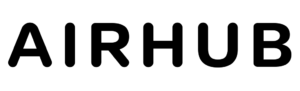When using physical SIM cards, almost all devices that are compatible with a particular carrier work well. However, with eSIM technology, compatibility varies between devices and carriers.
This Android eSIM Guide will guide you through the process of checking compatibility and setting up seamless connectivity. Below is a step-by-step guide on how to check if your device is compatible and how to activate it.
eSIM Setup Prerequisite: Checking if Your Android Device Supports eSIM
Before proceeding, check if your device supports Android eSIM compatibility. There could be several faults since it depends on the model and some carrier restrictions. Follow the steps below to check:
Step 1: How to Check eSIM Compatibility on Your Android Device.
1. Tap the Settings App to open it.
2. Tap About Phone.
3. Then, search for SIM Status or Carrier Information.
-
If you see “eSIM” or “No SIM restrictions,” your device does have Android eSIM.
-
Otherwise, your device may not support the principle of Android eSIM compatibility.
Step 2: Check for eSIM Support via Network Settings
1. Go to Settings.
2. Tap on Network & Internet or Connections, depending on your model.
3. Choose Mobile Network.
4. Look for an option to add a mobile plan or download a SIM.
-
If you see either of them, then it means that your device Android supports eSIM.
Basic Tips for All Devices
-
Device Purchased Through Carrier: If you purchased your device from one carrier, it is automatically locked to that network. First, check with your carrier whether or not the functionality of Android eSIM Compatibility has been enabled.
-
Newer Models: Most of the new ones support Android eSIM, but some do not due to their model. Please ensure that your device is on the most recent software version for improved performance.
-
Carrier Requirements: Certain carriers may have specific procedures for activating an eSIM; check the respective carrier’s official website or its Support Team for more information.
How to set up eSIM on an Android compatible with the technology?
Once you find that your device indeed supports an eSIM, then follow these steps to set up and activate your eSIM plan:
1. Go to Settings.
2. Tap on Network & Internet.
3. Select Mobile Network.
4. Tap the Add a mobile plan or Download a SIM.
5. Scan the QR code or manually enter the code using your eSIM provider to get the activation code.
6. Follow the on-screen instructions to complete the setup.
Proceeding with the next steps will finally get you to activate your Android e-SIM, switch between multiple networks, and get seamless connectivity.
What to Do If Your Device Isn’t Compatible?
If your device doesn’t support Android eSIM, you can use a physical SIM card to get online. However, it’s worth considering upgrading to a more advanced device that is compatible with Android eSIM for features like dual SIM support, global roaming, and easier plan management.
This Android eSIM guide will help you quickly check if your device is compatible and take advantage of the flexibility and connectivity that Android eSIM support offers.