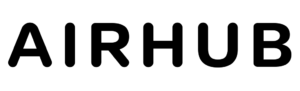However, if you do want to check or manually configure the APN, follow the steps below:
iOS:
⚫ Go to Settings
⚫ Mobile/Cellular Data
⚫ Under Mobile/Cellular Data Plans, select your e-SIM
⚫ Mobile/Cellular Data Network
⚫ In the Mobile/Cellular Data APN field
Android:
⚫ Go to Settings
⚫ Network & Internet section
⚫ Mobile Networks
⚫ Access Point Names
⚫ Type the new APN setting