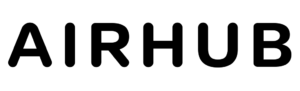Switching between multiple SIM profiles on a device that supports e-SIM technology is typically very easy and can be done quickly with just a few taps on your device’s screen.
Once you have set up multiple e-SIM profiles on your device, you can switch between them by navigating to the device’s settings menu and selecting the e-SIM profile you want to activate. The specific steps to switch between e-SIM profiles may vary depending on your device and operating system, but in general, the process is straightforward and intuitive.
Overall, switching between multiple eSIM profiles is generally easy and seamless, and it can be done quickly and easily on most devices that support eSIM technology.